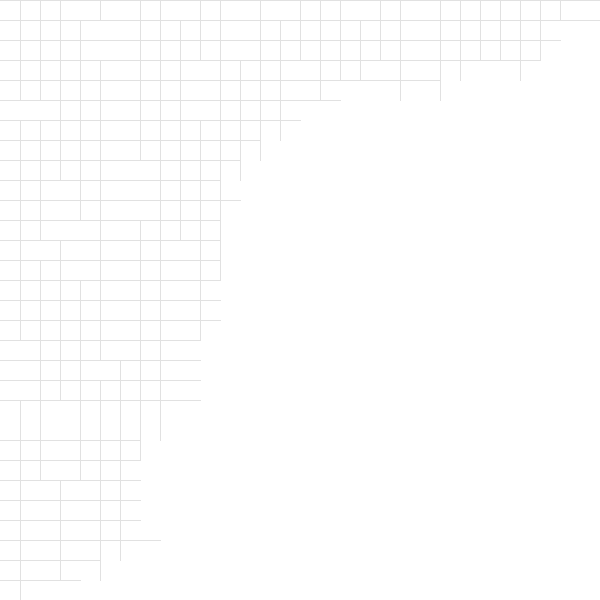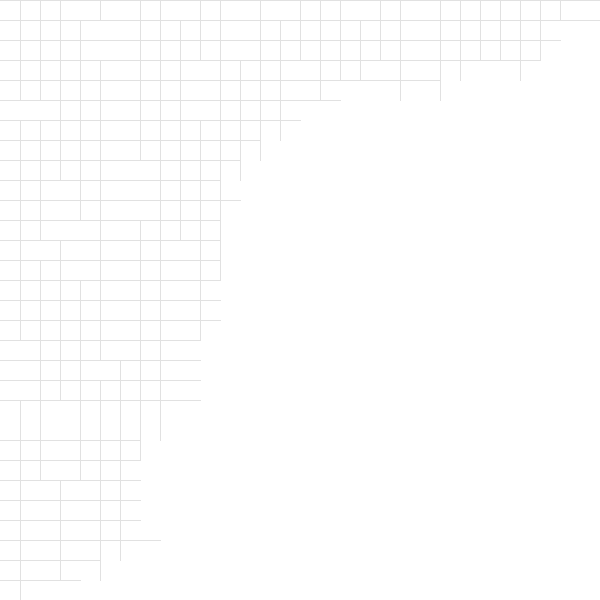Description:
Monitor Calibration Wizard is an easy-to-use tool for calibrating
the colors displayed by your monitor. Most monitors have flaws,
they may be too dark, too bright, or they may have a color tint
like green or blue. All these problems can be easily fixed through
Monitor Calibration Wizard.
Features:
Key features of Monitor Calibration Wizard:
- It's free! Who can argue with that?
- Easy wizard for creating color profiles for you monitor. The
wizard takes you step-by-step through the process, providing
help at every step.
- Help for every screen. If you need on any screen, you can
click on the
 icon to get a detailed description of what you can do on the
current screen.
icon to get a detailed description of what you can do on the
current screen.
- Support for an unlimited number of profiles. For people who
use more than one monitor with their computer, you could create
a custom profile for each monitor. The same goes for gaming.
Many games are set in very dark environments where a brighter
profile can help you see the campers sitting in the dark corners
:)
- A profile brightness adjustment is available at the end of
the wizard to allow you to adjust the overall brightness of
the color profile to match your needs.
- Monitor Calibration Wizard can load a custom color profile
when Windows starts so you never have to load your profile every
time you start Windows.
- Monitor Calibration Wizard provides a persistent profile option
that enforces your profile to prevent other programs from changing
the color profile Windows uses. This is especially important
to gamers as most games will change the color profile Windows
uses. This not only gives you a uniform look throughout your
games, but also keep the profile after you exit any program
that changes the color profile used by Windows.
- Provided is a "fix" to override driver level color
correction used by some software. This way you can still enjoy
the benefits of Monitor Calibration Wizard even when running
these programs.
Downloads:
Monitor
Calibration Wizard 1.0
|
Screen Shots:
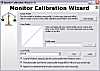
(15 KB)

(17 KB)
|